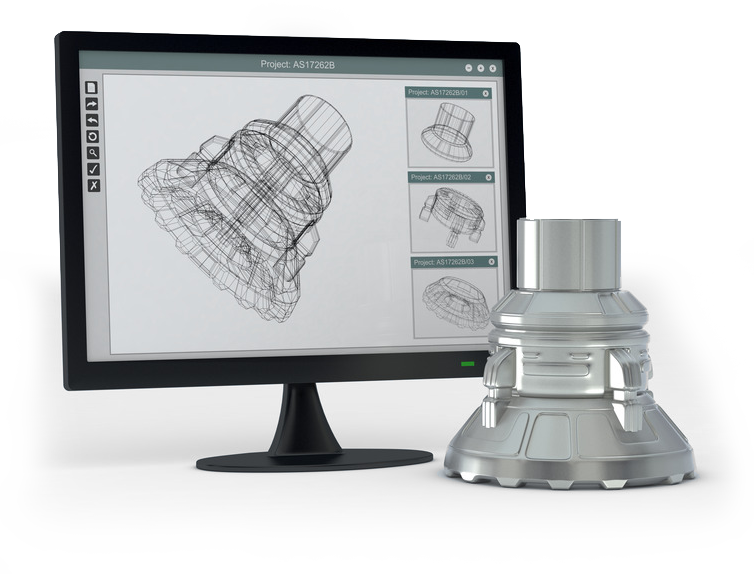CNC stands for Computer Numerical Control, which is a computer-guided machine tool that uses numerical control programming to produce a part. CNC Milling is an important part of the manufacturing process. It’s a fast and accurate way to create precise, complex shapes that have tight tolerances. But for this to work, we need some data and a file format. CNC file formats are computer programs used by the machine to create such parts.
When you’re looking at different types of CNC machines, it’s important to know what type of file your specific machine will like and how that particular program interprets information in that format. The following five things are key points about what you should know when dealing with these formats:
The Difference Between G-Code And STL Filenames.
G-code is a machine instructions language that the computer in the CNC controls. It’s based on programming and commands —each G-code command instructs the machine to do one thing at a time to produce a part. For example, it tells the machine to move in one direction, pause, and move again. The pause helps control the amount of material removed during production.
In contrast, STL files are files that have been converted from CAD (Computer-Aided Design) or other file types and saved as STL files. STL files are used for solid models — solids used to make up the final product — such as parts made from wood or plastic, etc.
Using The Proper File Extensions.
When you export a file from your CAD program, it’s important to know which extension the CNC machine will need. Depending on the type of machine you own and how the files are named, it will most likely be “STL” or “G-code”. There are also specialized formats that can be used with this type of machinery, such as ‘DXF’ (a format made for use with a particular type of laser cutter), ‘IGES’ (a format used for creating 3D surfaces), and many others.
Remember That G-Code And STL Files Are Often Read By Other Software, Not Just Machines.
CNC machines are not the only devices that use these file extensions. Many CAM (Computer Aided Manufacturing) software programs also utilize these files to help them produce parts. These CAD programs can be used with any CNC machine, but they also control the machining process for standard milling machines, lathes, and other types of machinery or even 3-D printers.
CNC Files Need To Be In A Specific Order
Just like any other file type, CNC files begin with a header. This header tells the underlying software how to read the file and what to expect. The header contains keywords such as “Degrees”, “Radius”, and “Top/Bottom”. So if you’re trying to read a DXF file, you’ll need to tell your simulator what the headers mean. For example, if your simulator is expecting “Radius” (part of the header), it should know that it’s expecting a radius and not a length.
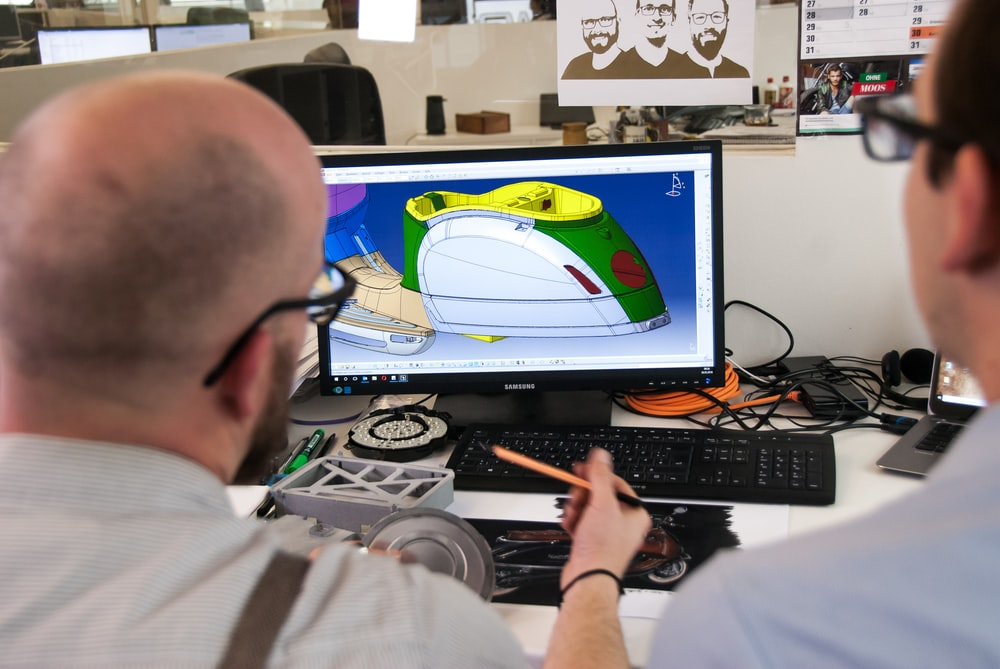
At MD Design & Automation, we offer specialized CNC prototyping, replacement parts, jig and fixture design manufacturing, and other services that showcase our designing capabilities. We also provide CAD models and prints, CNC production, precision machining & manufacturing, precision cnc machining services, Jig grinding, Cnc production, Cnc and manual turning, 4 and 5 axis machining, precision grinding, CMM inspection, electrical discharge machining Wisconsin, EDM machining, short-run machining, manual milling turning Wisconsin, and more.
Connect with our experts at 262.338.1982 to discuss your project, get a prompt estimate, or request a quote.